ICTIR 2020 PRESENTATION INSTRUCTIONS
Due to the COVID-19 pandemic, ICTIR 2020 will be primarily a virtual conference. Therefore, all presentations will be online. One presenter for each paper is expected to give a live talk on Zoom meeting in the corresponding session. In case of unexpected network connection problem during the live talk, a volunteer serving for the session can play the prerecorded video for the paper. Therefore, all presenters are required to upload a pre-recorded video. However, all paper presenters are expected to give a live talk for paper presentation instead of using a prerecorded video. Prerecorded videos also help the conference participants in different timezones to watch the video offline.
Please see the detailed instructions below.
The deadline for submitting the video presentation is 24 Aug 2020.
FULL PAPER PRESENTATION
Each full paper should be presented by an author (presenter). The presenters are expected to provide a prerecorded 20-min video (720p) in mp4 format which will be made available in the conference Web portal. Instructions on how to submit the video will be sent to the authors via a separate email.
In addition, full paper authors must present a 20-min talk + 5 mins Q&A live on a Zoom meeting.
After the paper session, there will be 30 minutes discussion/ breakout session for each paper. This will be a zoom call where the participants can contact the presenters for further discussion.
SHORT PAPER PRESENTATION
The authors of each short paper are expected to submit a 12-min prerecorded video (720p) which will be presented at the conference Web portal during the conference. Instructions on how to submit the video will be sent to the authors via a separate email.
In addition, short paper authors must present a 12-min talk + 3 mins Q&A live on a Zoom meeting.
After the paper session, there will be 30 minutes discussion/ breakout session for each paper. This will be a zoom call where the participants can contact the presenters for further discussion.
Video Production Guide
If you are using an external camera:
Use a tripod whenever possible to stabilize images. Contemporary hi-definition cameras (720p and up) are suitable.
Recording Computer Screens:
A way to capture a screen is using screen-capturing software.
– For Windows users Camtasia and Camstudio are known to produce acceptable screen captures.
– For Mac users the Quicktime player already has a Screen Recording feature.
– For Linux the Vokoscreen is a screen casting application which comes with a built in webcam viewer and has lots of options to change audio sources and other settings.
Alternatively, users of all operating systems can use software such as Open Broadcaster Software or Screencast-O-Matic.
Format Encoding to MPEG-4/H.264 (.mp4)
The Video Previews require MPEG-4 encoding using the H.264 codec (file format .mp4). Most video editing software provides an exporting option to MPEG-4/H.264. There are also a number of free encoding solutions you can use:
For Windows users, Freemake Video Converter and Handbrake both provide good results.
For OSX users, we recommend Handbrake and other free converters available through the Apple App Store (e.g. Miro Video Converter).
For Linux users, FFmpeg is a well-known transcoding solution.
Identification
Please remember to review the meta-data properties of your digital file and insert appropriate identifying comments at the submission time: PaperSubmissionID-FirstAuthorLastName-Title.
Test the compatibility
Please ensure that you thoroughly test your video, including a final test to ensure that your digital video file will play on a variety of computers.